6.12. Sending Problem Reports¶
To send a problem report to the technical support team, do the following:
On any screen, click the user icon in the top right corner and select Report a problem.

Enter your contact email and a problem description in the corresponding fields and click Generate and send.
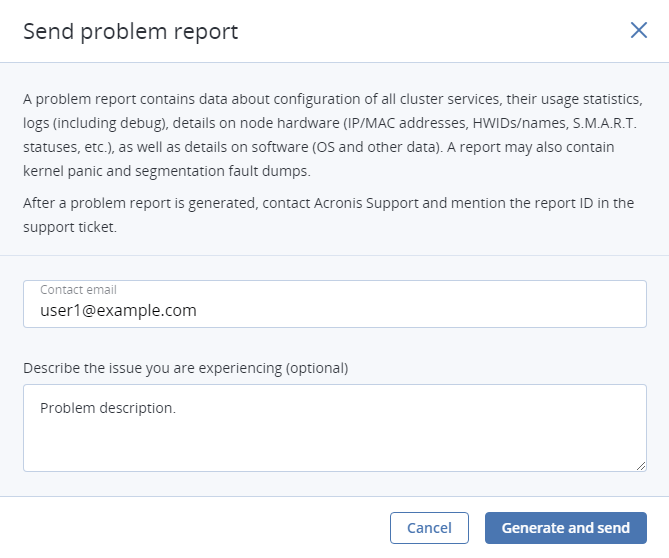
The problem report will be generated and assigned an ID. Make sure to mention this ID in the support ticket.
Jan 15, 2019
