2.5. Replacing Node Disks¶
If a disk installed in a storage cluster node fails, replace it as follows:
Open INFRASTRUCTURE > Nodes > <node> > Disks.
Select the failed disk, click Release.

In the Release disk window, click YES.
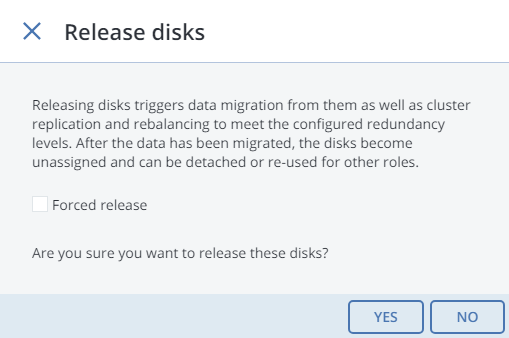
Replace the disk with a new one.
Back on INFRASTRUCTURE > Nodes > <node> > Disks, select the unassigned disk and click Assign.
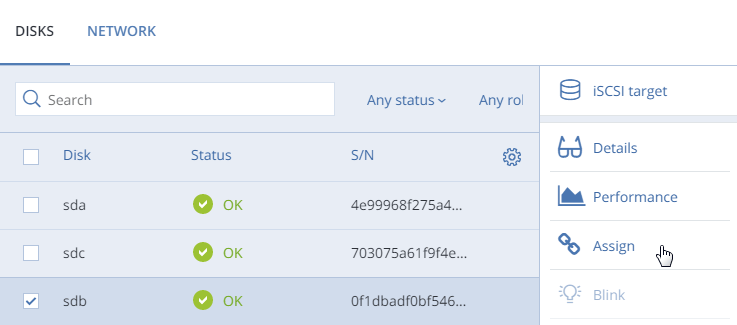
In the Choose role window, select the required disk role and click DONE.
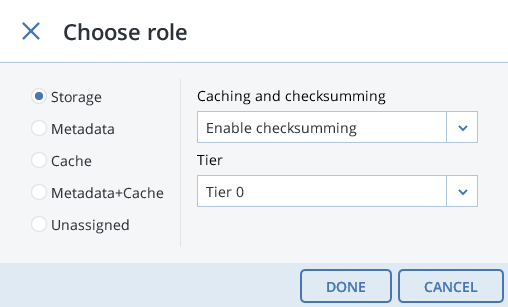
The disk will be assigned the chosen role and added to the cluster.
Jul 28, 2020
