6.9. Adding External DNS Servers¶
Acronis Cyber Infrastructure features a built-in DNS server that enables discovery of all its internal services. For resolving external domain names, you can add DNS servers that already exist in your network infrastructure.
Important
Specify a DNS that belongs to a public network to be able to reach external locations like the updates repository as well as any public networks.
Do the following:
On the SETTINGS > Cluster DNS screen, click Add.
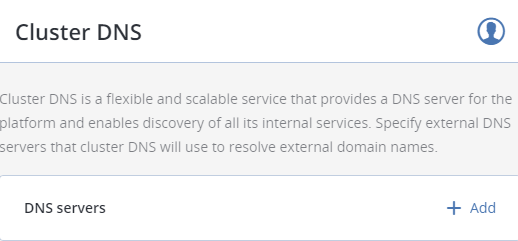
Either specify a static DNS IP address in the Static field or select a DHCP-provided DNS IP address from the list. Click Add multiple times to specify multiple external DNS servers.
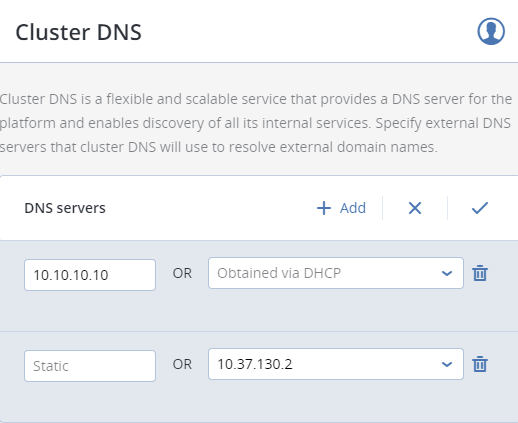
Click the check mark icon to save changes.
Jul 28, 2020
