10.1. Managing add-on services¶
You can deploy the following additional services for the compute cluster:
The Kubernetes service allows you to deploy scalable and production-ready Kubernetes clusters with pre-integrated persistent storage. For more details, refer to Managing Kubernetes clusters.
Important
To be able to deploy and work with Kubernetes clusters, make the following services accessible:
- The etcd discovery service at https://discovery.etcd.io—from all management nodes and the public network with the VM public traffic type.
- The public Docker Hub repository at https://registry-1.docker.io—from the public network with the VM public traffic type.
- The compute API—from the public network with the VM public traffic type.
- The Kubernetes API at the public or floating IP address of the Kubernetes load balancer or master VM on port 6443—from all management nodes.
If the Compute API traffic type is added to a private network that is inaccessible directly from the network with the VM public traffic type, but exposed to public networks via NAT and available publicly via the DNS name, you need to set the DNS name for the compute API, as described in Setting a DNS name for the compute API.
Note
Installing Kubernetes automatically installs the load balancer service as well.
The load balancer service enables workload scaling and improves application availability and security. To learn how to manage load balancers, refer to Managing load balancers.
The billing metering service collects, stores, and provides usage metrics for resources consumed by end users in their projects. For more information, refer to Using metering for compute resources.
Note
The metering service will only take into account compute objects created after it has been enabled.
On the Settings > Add-on services screen, click Install for the service you want to deploy. One service can be installed at a time.
Note
The load balancer service is installed along with the Kubernetes service as a dependency.
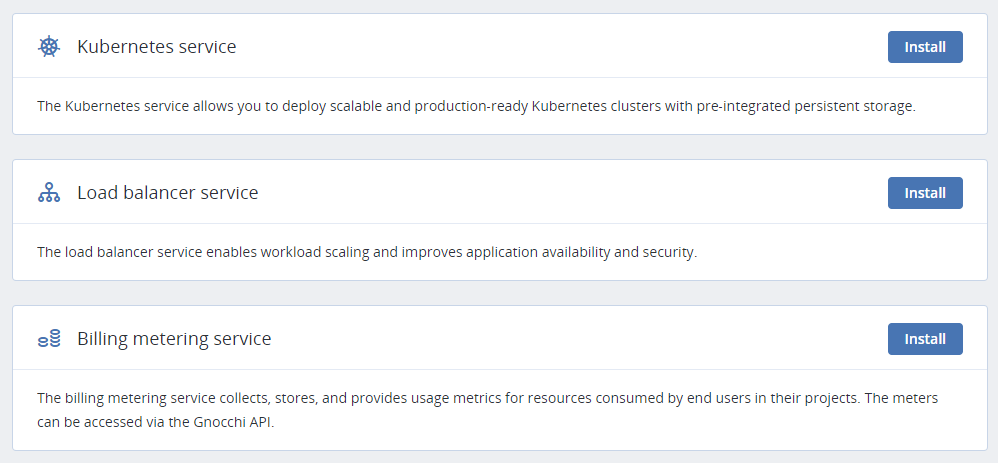
In the current version of Acronis Cyber Infrastructure, installed services cannot be removed.
