5.11. Managing Kubernetes clusters¶
In Acronis Cyber Infrastructure, Kubernetes clusters are created by self-service users. To be able to use the service, however, you need to install it in the admin panel. The Kubernetes service can be deployed along with the compute cluster or later (refer to Creating the compute cluster or Managing add-on services). The network requirements for Kubernetes clusters are described in Kubernetes network requirements.
A Kubernetes cluster includes the following components:
| Component | Name and version |
|---|---|
| Underlying OS | Fedora 29 Atomic Host |
| Container runtime | Docker 1.13.1 |
| Network plugin | Flannel with VXLAN |
You can do the following in the admin panel:
View the details of a Kubernetes cluster. To do this, open Compute > Kubernetes, and then click the required cluster.
Change the Kubernetes parameters such as the size and storage policy of the system volume on master nodes. The system volume is used by the Kubernetes management services and
etcd. The new parameters will be applied only in new Kubernetes clusters. System volumes in existing Kubernetes clusters will retain their previous parameters. To improve the stability of Kubernetes clusters, it is highly recommended to select a storage policy with an SSD-based tier.To change the Kubernetes service parameters, click Settings on the Kubernetes clusters screen, set the desired storage policy and size for the system volume, and then click Done.
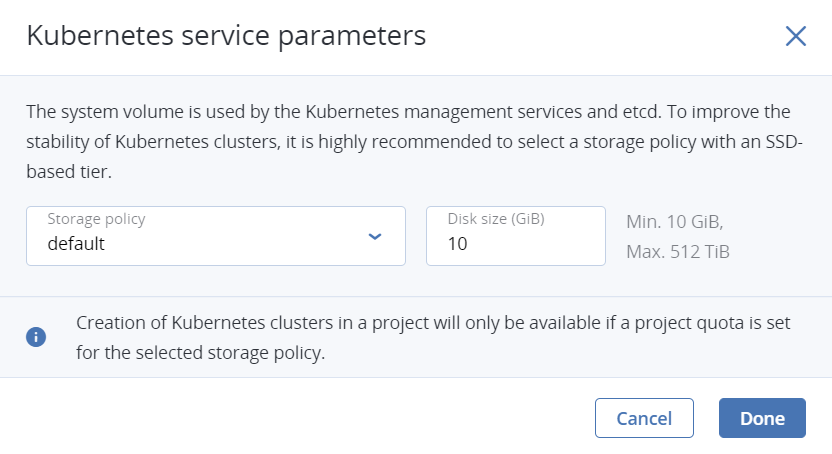
Delete a Kubernetes cluster. To do this, open Compute > Kubernetes, click the required cluster, and then click Delete on its right pane.
To learn how to create and manage Kubernetes clusters in the self-service panel, refer to Managing Kubernetes clusters.
