10.12. Allowing root access to cluster nodes over SSH¶
In certain situations, you or the technical support team may need root access to cluster nodes via SSH. We recommend using SSH keys as they are generally more secure than passwords. You can generate a key pair on a client from which you will connect to the nodes via SSH. The private key will be stored on the client. Make sure you do not share the private key with anyone for security reasons. The public key will need to be uploaded to Acronis Cyber Infrastructure.
To create and upload a public key, do the following:
Obtain an SSH public key from the technical support team, or generate an SSH key pair on a client by using the
ssh-keygenutility:# ssh-keygen -t rsa
By default, the generated public key is located in
/root/.ssh/id_rsa.pub.Open the Settings > Security > SSH screen, and then click Add.
On the Add public key pane, paste the key, and then click Add key.
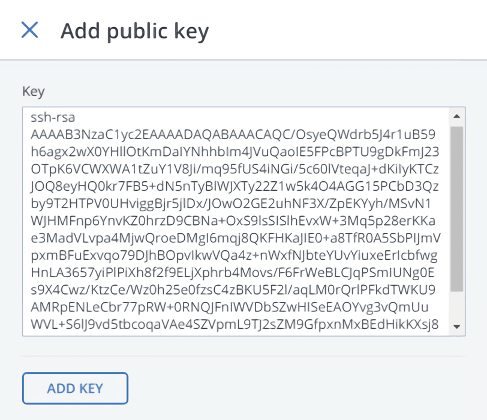
After the key is uploaded, you can access your cluster nodes by using the key authentication method with SSH. When connecting via SSH, follow these rules:
- Do not install any third-party software or enable third-party repositories.
- Use only commands allowed in the product documentation.
To delete the key after root access is no longer required, select the key, and then click Delete.
