3.3. Assigning networks to network interfaces¶
After configuring the networks, you need to assign them to the network interfaces on each node. A network can only be assigned to one network interface per node.
To assign a network to a network interface, do the following:
On the Infrastructure > Nodes screen, click the name of the node to configure.
Go to the Network tab.
Select a network interface, and then click Assign network.
On the Assign network pane, select a network to connect the network interface to (for details, refer to Managing networks and traffic types), and then click Done.
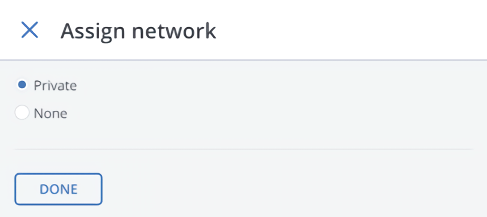
Oct 06, 2020
