5.6. Managing flavors¶
A flavor in Acronis Cyber Infrastructure is a configuration template that simplifies VM deployment. It allows you to set the number of virtual CPU cores and the amount of RAM a virtual machine will use. By default, five predefined flavors are created with the following parameters:
| Name | vCPUs | Memory |
|---|---|---|
| tiny | 1 | 512 MiB |
| small | 1 | 2 GiB |
| medium | 2 | 4 GiB |
| large | 4 | 8 GiB |
| xlarge | 8 | 16 GiB |
Important
When choosing a flavor for a VM, make sure it satisfies the hardware requirements of the guest OS. For more information on VM hardware, refer to Managing virtual machines.
To create a custom flavor, do the following:
On the Compute > Virtual machines > Flavors tab, click Create flavor.
In the Create flavor window, specify a flavor name, a number of virtual CPU cores, an amount of RAM, and then click Create.
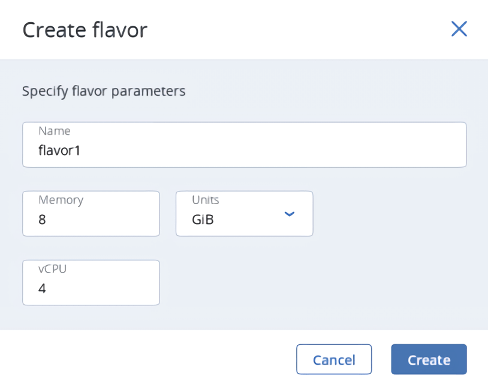
To delete one or more flavors, select them, and then click Delete flavors.
