3. Creating the Storage Cluster¶
To create the storage cluster, do the following:
Open the NODES screen and click a node in the UNASSIGNED list.
On the node overview screen, click Create cluster.
In the Cluster field, type a name for the cluster. The name may only contain Latin letters (a-z, A-Z), numbers (0-9), underscores (“_”) and dashes (“-”).
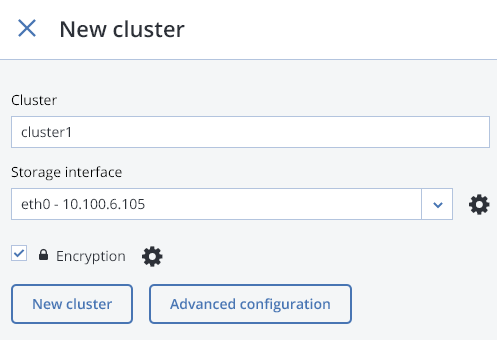
Click the cogwheel icon next to the Storage interface drop-down list.
On the Network Configuration screen, select a network interface and click Choose role.
Select the network roles as pictured below and click Done.
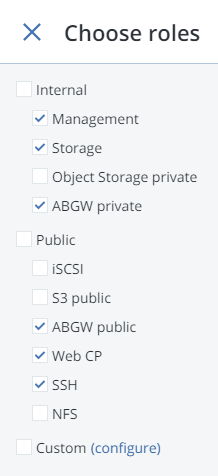
Close the roles tab and, back on the New cluster tab, click New Cluster to create the cluster.
You can monitor cluster creation progress in the HEALTHY list of the INFRASTRUCTURE > Nodes screen. The creation might take some time depending on the number of disks to be configured. Once the automatic configuration is complete, the cluster is created.
