4.1. Connecting to the Local Storage Cluster via Acronis Backup Gateway¶
Before you proceed, make sure that the destination storage has enough space for backups.
To set up Acronis Backup Gateway, do the following:
In the left menu, click SERVICES > Acronis Backup Gateway.
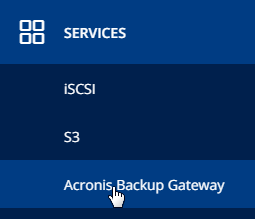
Select node(s) to run the gateway services on and click Create gateway in the right menu.
Select This Acronis Storage cluster as storage type.
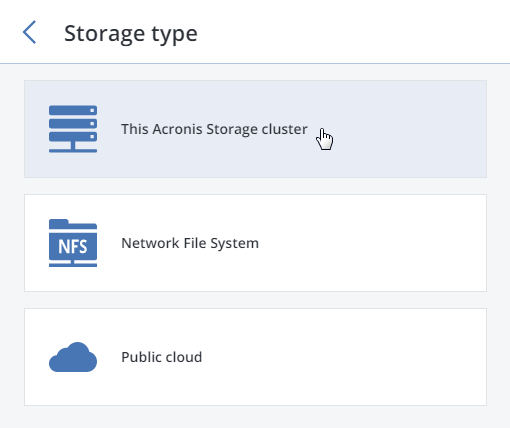
Make sure a network interface with the ABGW private role is selected in the drop-down list. The corresponding interfaces with the ABGW public role will be selected automatically. Click NEXT.
Note
If necessary, click the cogwheel icon and assign the required role(s) to network interfaces on the Network Configuration screen.
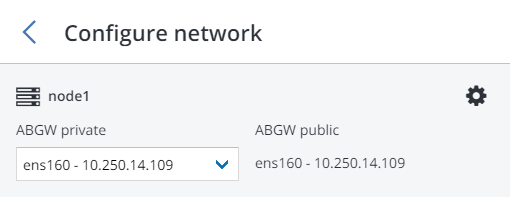
On the Volume Parameters tab, select the desired tier, failure domain, and data redundancy mode.
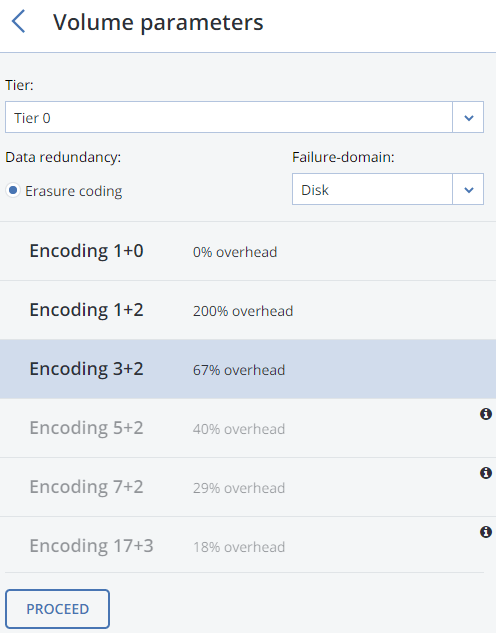
Note
- Redundancy by replication is not supported for Acronis Backup Gateway.
- You can later change the erasure coding mode on the Acronis Backup Gateway > Parameters panel.
On the DNS Configuration tab, specify the external DNS name for this gateway, e.g,
backupgateway.example.com. Make sure that each node running the gateway service has a port open for outgoing Internet connections and incoming connections from your Acronis backup software. Backup agents will use this address and port to upload the backup data.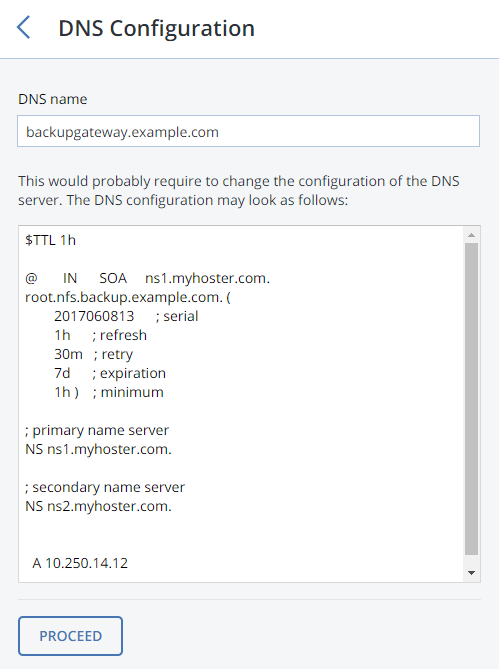
Important
- Configure your DNS server according to the example suggested in the management panel.
- Each time you changes nodes in the Acronis Backup Gateway cluster, adjust the DNS settings accordingly.
Click NEXT.
On the Registration pane, specify the following information for your Acronis product:
- In Account Server Name, specify the address of the Acronis Backup Cloud management portal (e.g., https://cloud.acronis.com/) or the hostname/IP address and port of the Acronis Backup Advanced management server (e.g., http://192.168.1.2:9877).
- In Acronis Account, specify the credentials of a partner account in the cloud or of an organization administrator on the local management server.
Finally, click DONE.
