2. Accessing Storage Clusters via iSCSI¶
Acronis Storage allows you to export cluster disk space to external operating systems and third-party virtualization solutions in the form of LUN block devices over iSCSI in a SAN-like manner.
In Acronis Storage, you can create and run multiple iSCSI targets per cluster node. In turn, each iSCSI target can have multiple LUNs (virtual disks). At any given moment, each iSCSI target runs on a single node. If a node fails, iSCSI targets hosted on it are moved to and re-launched on a healthy node.
The figure below shows a typical setup for exporting Acronis Storage disk space over iSCSI.
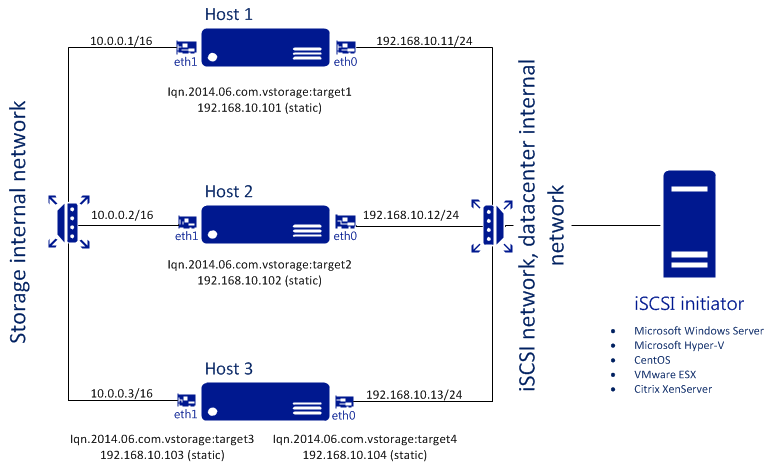
In this example, two Acronis Storage nodes host one iSCSI target each, while the third hosts two iSCSI targets. Each node connects to two networks: internal for storage cluster communication and external (in relation to the storage cluster) for iSCSI exporting. Each iSCSI target has a unique static IP address from a dedicated subnet of the datacenter network.
In this chapter:¶
- 2.1. Preparing to Work with iSCSI Targets
- 2.2. Creating iSCSI Targets
- 2.3. Listing iSCSI Targets
- 2.4. Transferring iSCSI Targets between Nodes
- 2.5. Stopping iSCSI Targets
- 2.6. Deleting iSCSI Targets
- 2.7. Configuring Multipath I/O for iSCSI Targets
- 2.8. Managing iSCSI Users
- 2.9. Managing LUN Snapshots
