3.2. Obtaining the Token¶
To add more nodes to the environment, you will need to install the storage component only. Such servers will run services related to data storage and will be added to the Acronis Storage infrastructure during installation.
For security reasons, you will need to provide a token that can only be obtained from the management panel you have installed on the first server. A single token can be used to install the storage component on multiple servers in parallel.
To obtain a token:
On any computer with access to the management panel network, open a web browser and visit the management node IP address on port 8888:
http://<management_node_IP_address>:8888.Log in to the management panel by specifying the
adminusername and the password for a superadmin account created during the installation of the management panel. You will see the NODES screen where the node will be shown in the UNASSIGNED list.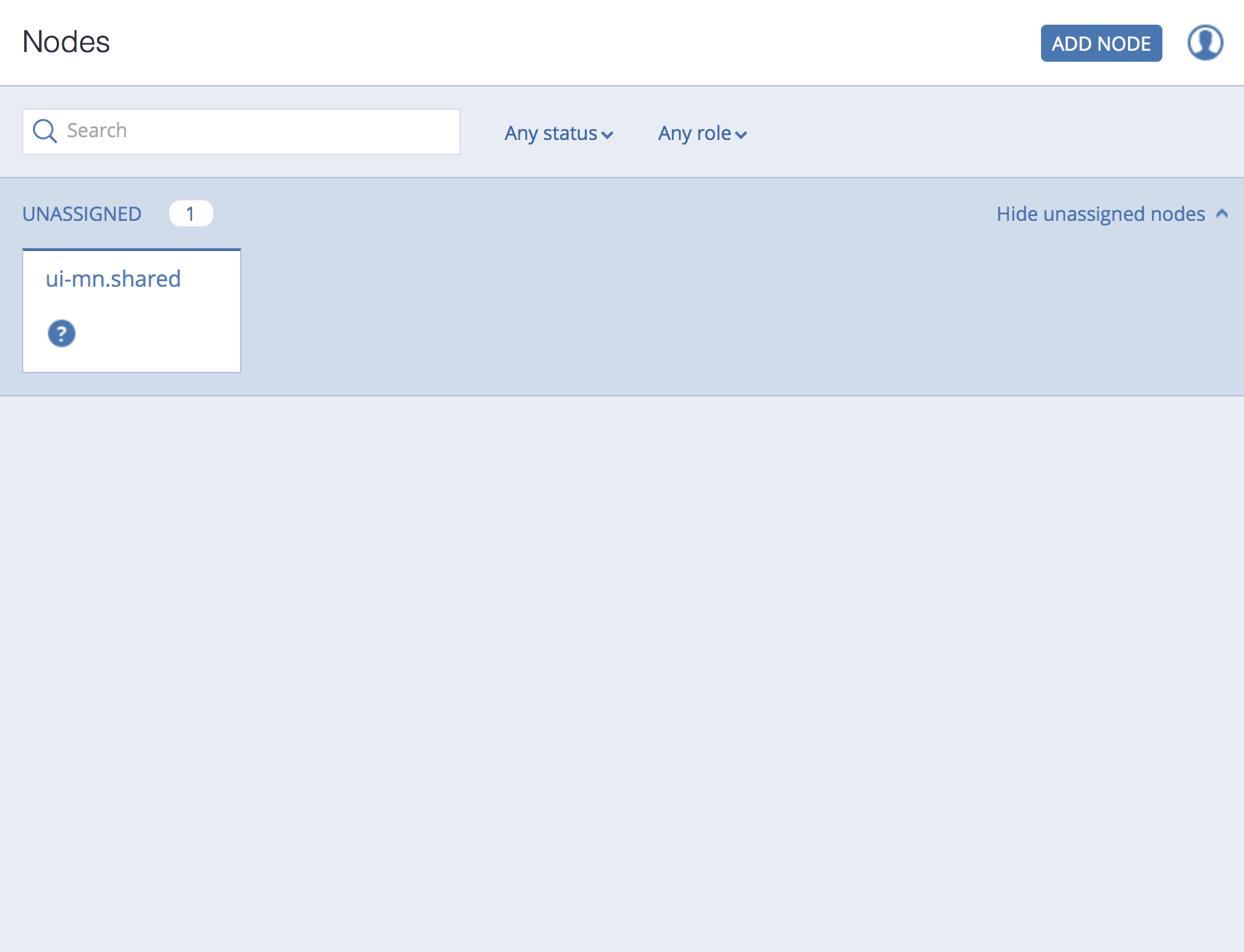
In the upper-right corner of the NODES screen, click ADD NODE.
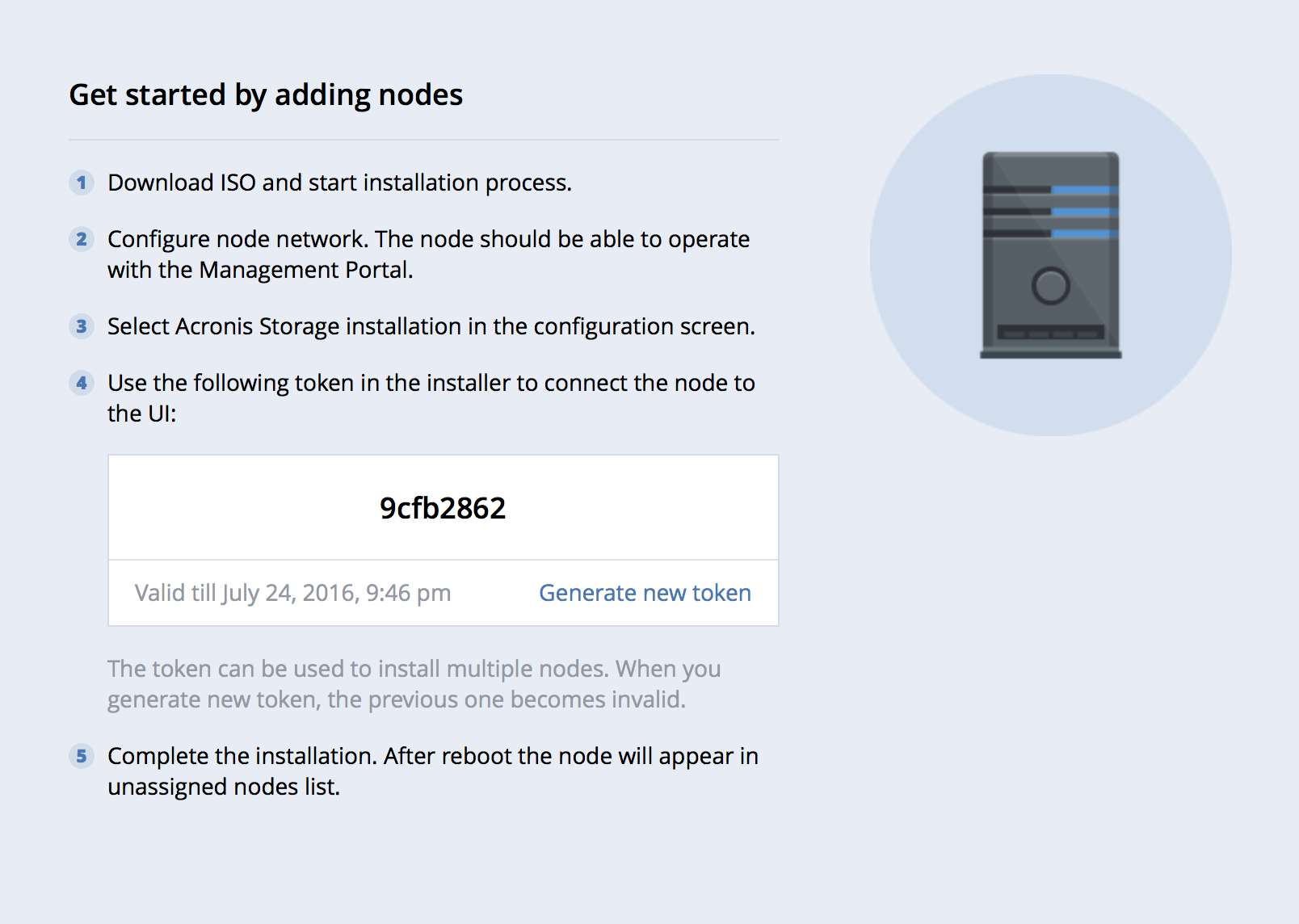
On the Add node panel, obtain a token. You can generate a new one if needed. Generating a new token invalidates the previous one.
Save the token and proceed to installing the storage component on other servers.
