6.4. Performing Backup Operations¶
6.4.1. Adding Machines to Be Backed Up¶
Before you can back up a machine, you must install a backup agent. Agents are applications that perform data backup, recovery, and other operations on the machines managed by Acronis Cyber Backup. Choose an agent, depending on what you are going to back up. For more information, see the full list of supported operating systems and environments.
- Open the Acronis Cyber Backup console in your browser and log in.
- To add a machine to the management server, click All devices > Add. You will be asked to select the setup program based on the type of the machine that you want to add.
- Once the setup program is downloaded, run it locally on that machine.
6.4.2. Configuring a Backup Plan¶
A backup plan is a set of rules that specify how data will be protected on a given machine. To create a backup plan, follow the steps:
Select the machines that you want to back up.
Click Backup. The new backup plan template opens.
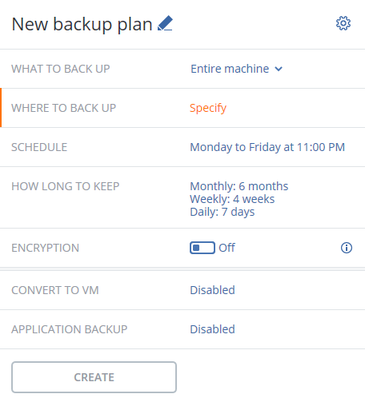
Click Where to back up.
Click Add location, and then select Acronis Cyber Infrastructure.
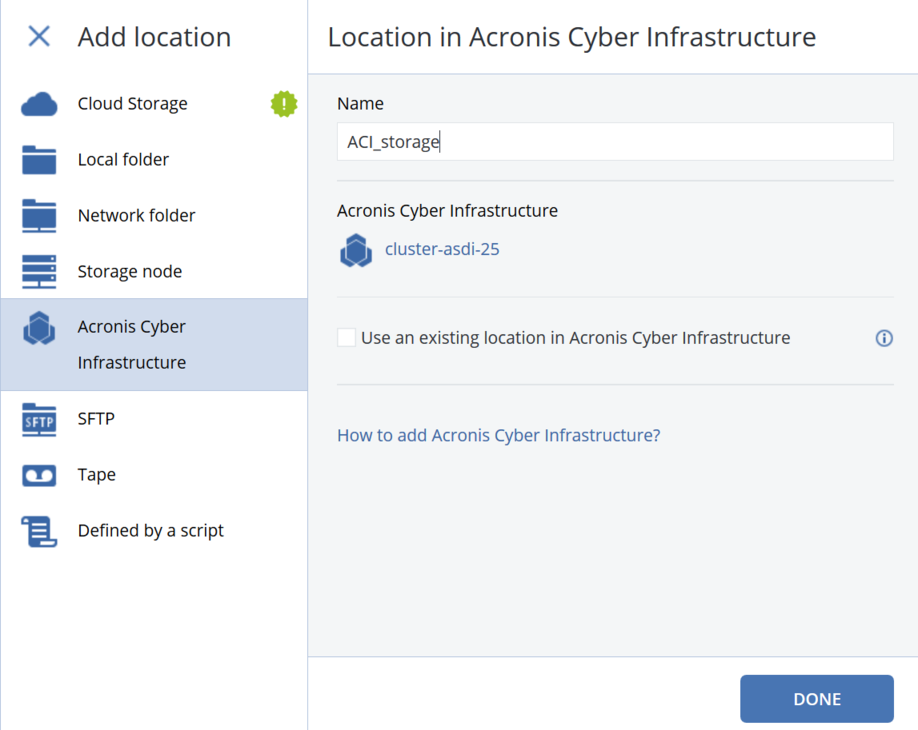
Click Done.
Click Create to create a new plan. To run an existing backup plan, click Run now.
For detailed information on how to configure and use Acronis Cyber Backup, see the product documentation.
