2.9. Backing Up and Restoring Management Database¶
Acronis Storage stores node information, statistics, and configuration in a database on the node with the management panel. Database backups are created automatically every day.
To back up the database manually, open the SETTINGS > Backup screen and click BACKUP NOW.
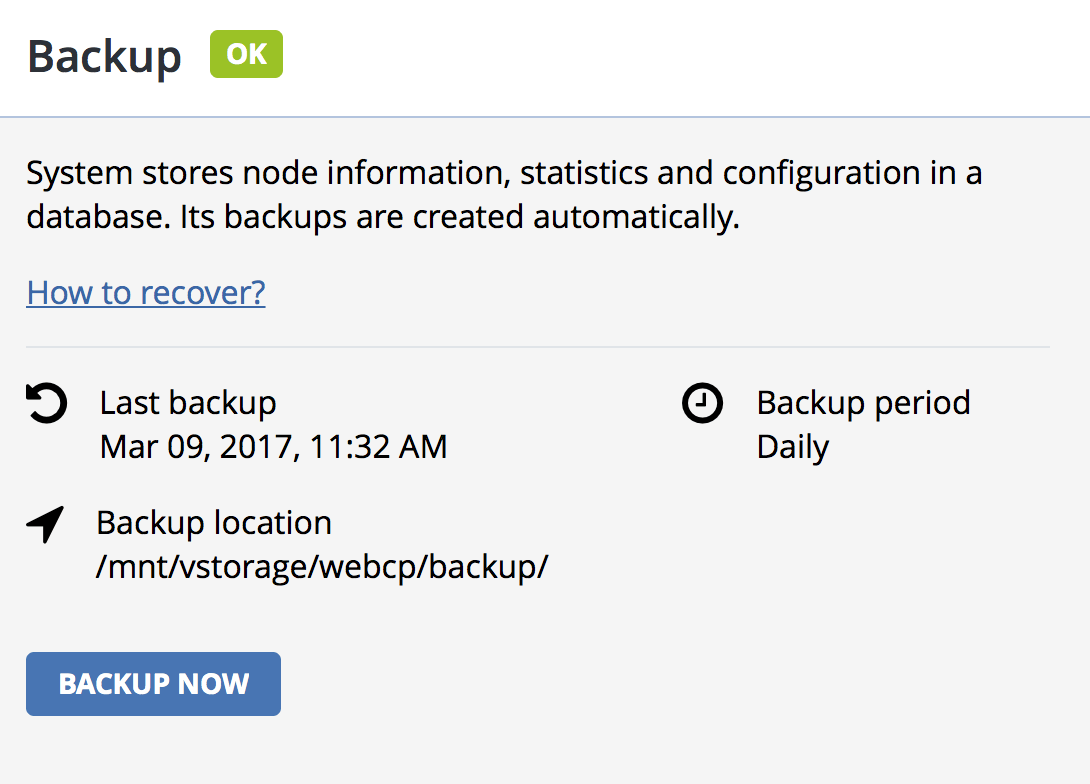
Once backup is completed, the Last backup date will be refreshed.
2.9.1. Restoring Management Database from Backup¶
You can restore a management node database from backup on the following nodes:
- the same management node or any node assigned to a cluster,
- a new node outside the cluster. In this case, Acronis Storage will restore the database and install only the management panel component on the node.
To restore to the same management node or a cluster node, run the following script:
# /usr/libexec/vstorage-ui-backend/bin/restore-management-node.sh \
-x <public_network_interface> -i <internal_network_interface>
where <public_network_interface> and <internal_network_interface> are interfaces with already assigned public and internal roles. They will be assigned the Web CP and Management roles, respectively.
Note
You can specify the same network interface in both parameters.
To restore the database to a new node, do the following:
Copy the backup file
/mnt/vstorage/webcp/backup/backup-<timestamp>.tarfrom the initial management node to the same directory on the target node.Run the following script on the target node:
# /usr/libexec/vstorage-ui-backend/bin/restore-management-node.sh \ -x <public_network_interface> -i <internal_network_interface> \ -f <path-to-backup-file>
where
<public_network_interface>and<internal_network_interface>are interfaces to be assigned the Web CP and Management roles, respectively.
