3.8. Step 5: Selecting the system partition¶
On this step, you need to choose a disk for the operating system. This disk will have the supplementary role System, although you will still be able to set it up for data storage in the admin panel.
You can also create software RAID1 for the system disk to ensure its high performance and availability. To do this, select the RAID1 checkbox, and then select at least two disks.
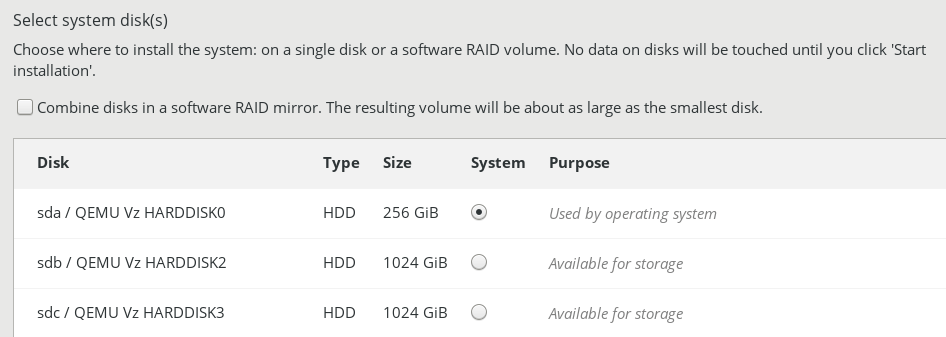
It is recommended to create RAID1 from disks of the same size, as the volume equals the size of the smallest disk.
Click Next.
Important
All information on all disks recognized by the installer will be destroyed.
Oct 06, 2020
