3.2. Preparing for installation¶
Acronis Cyber Infrastructure can be installed from
- IPMI virtual drives
- PXE servers (in this case, time synchronization via NTP is enabled by default)
- USB drives
3.2.1. Preparing for installation from USB storage drives¶
To install Acronis Cyber Infrastructure from a USB storage drive, you will need a 4 GB or higher-capacity USB drive and the Acronis Cyber Infrastructure distribution ISO image.
Make a bootable USB drive by transferring the distribution image to it:
on Linux, with
dd:# dd if=image.iso of=/dev/sdb
Important
Be careful to specify the correct drive to transfer the image to.
on Windows, using the Rufus utility:
- Go to https://rufus.ie/ and download the portable version.
- Launch Rufus.
- In the Drive Properties section, select your flash drive from the Device drop-down menu and click Select. Then, select the distribution image from your local machine. You can also change other options, if needed.
- Click Start.
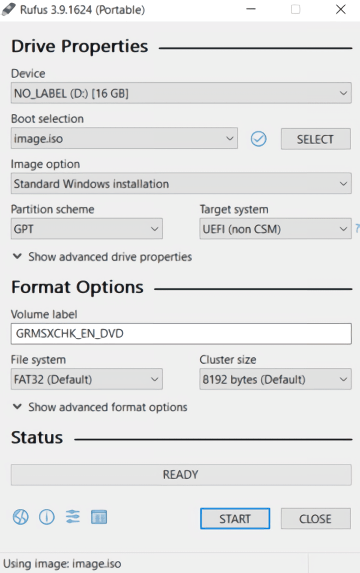
- In a pop-up window, select Write in DD Image mode and click OK.
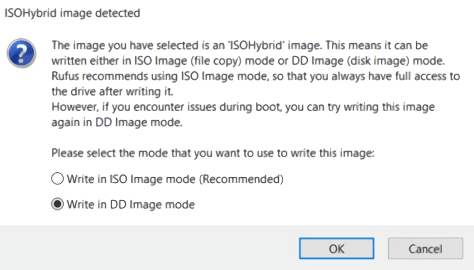
Oct 06, 2020
