3.4. Obtaining Usage Statistics in WHMCS¶
Thi section describes how to obtain usage statistics via in WHMCS for billing or other purposes.
Note
Delete statistics objects after collecting the required data.
3.4.1. Listing Statistics Objects¶
You can list all available statistics objects with the ostor-usage service and no parameters. IThe output only contains objects that have not been deleted. WHMCS lists the available statistics objects from S3 cluster when you click List statistics objects (on/off). Create a file S3_listStatsObjects.php with the following contents:
<?php
// Load configuration and libraries.
require('../../includes/AcronisStorage/S3_getConfig.php');
require('../../includes/AcronisStorage/S3_requestCurl.php');
require('../../init.php');
// List s3 statistics objects.
function S3_listStatsObjects() {
// Hide now.
if ($_SESSION['s3_stat_objects'] == 1) {
// Hide.
$_SESSION['s3_stat_objects'] = 0;
// Redirect back.
header('Location: ' . $_SERVER['HTTP_REFERER']);
// Return immediately.
return;
}
// Load configuration.
$s3_config = s3_getConfig();
// Get s3 statistics objects.
$s3_client = S3_requestCurl(
$s3_config['s3_key'],
$s3_config['s3_secret'],
$s3_config['s3_gateway'],
"/?ostor-usage",
"GET"
);
// Store s3 result.
$_SESSION['s3_stat_objects'] = 1;
$_SESSION['s3_stat'] = $s3_client;
// Redirect back.
header('Location: ' . $_SERVER['HTTP_REFERER']);
}
// Call function.
S3_listStatsObjects();
?>
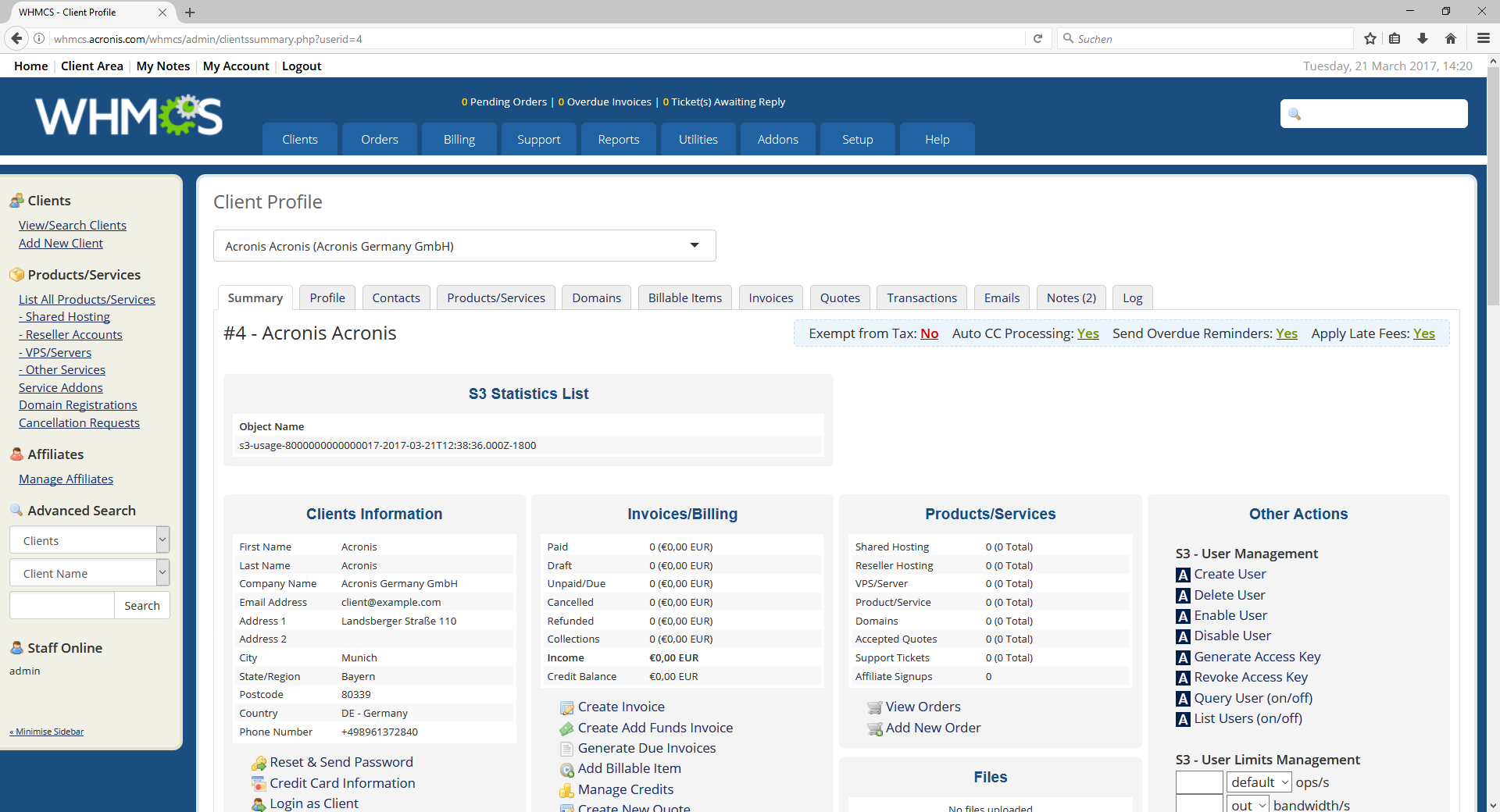
3.4.2. Querying Statistics Objects¶
You can display usage statistics with the ostor-usage service and parameter obj specifying the statistics object. WHMCS displays the accessed buckets, user ID, and counters when you click the Get button. Create a file S3_getStatsForObject.php with the following contents:
<?php
// Load configuration and libraries.
require('../../includes/AcronisStorage/S3_getConfig.php');
require('../../includes/AcronisStorage/S3_requestCurl.php');
require('../../init.php');
// Get s3 statistics object.
function S3_getStatsObjects($object) {
// Load configuration.
$s3_config = s3_getConfig();
// Get s3 statistics object.
$s3_client = S3_requestCurl(
$s3_config['s3_key'],
$s3_config['s3_secret'],
$s3_config['s3_gateway'],
"/?ostor-usage&obj=" . $object,
"GET"
);
// Store s3 result.
$_SESSION['s3_object_statistic'] = $s3_client;
$_SESSION['s3_object'] = $object;
// Redirect back.
header('Location: ' . $_SERVER['HTTP_REFERER']);
}
// Call function.
S3_getStatsObjects($_GET['object']);
?>
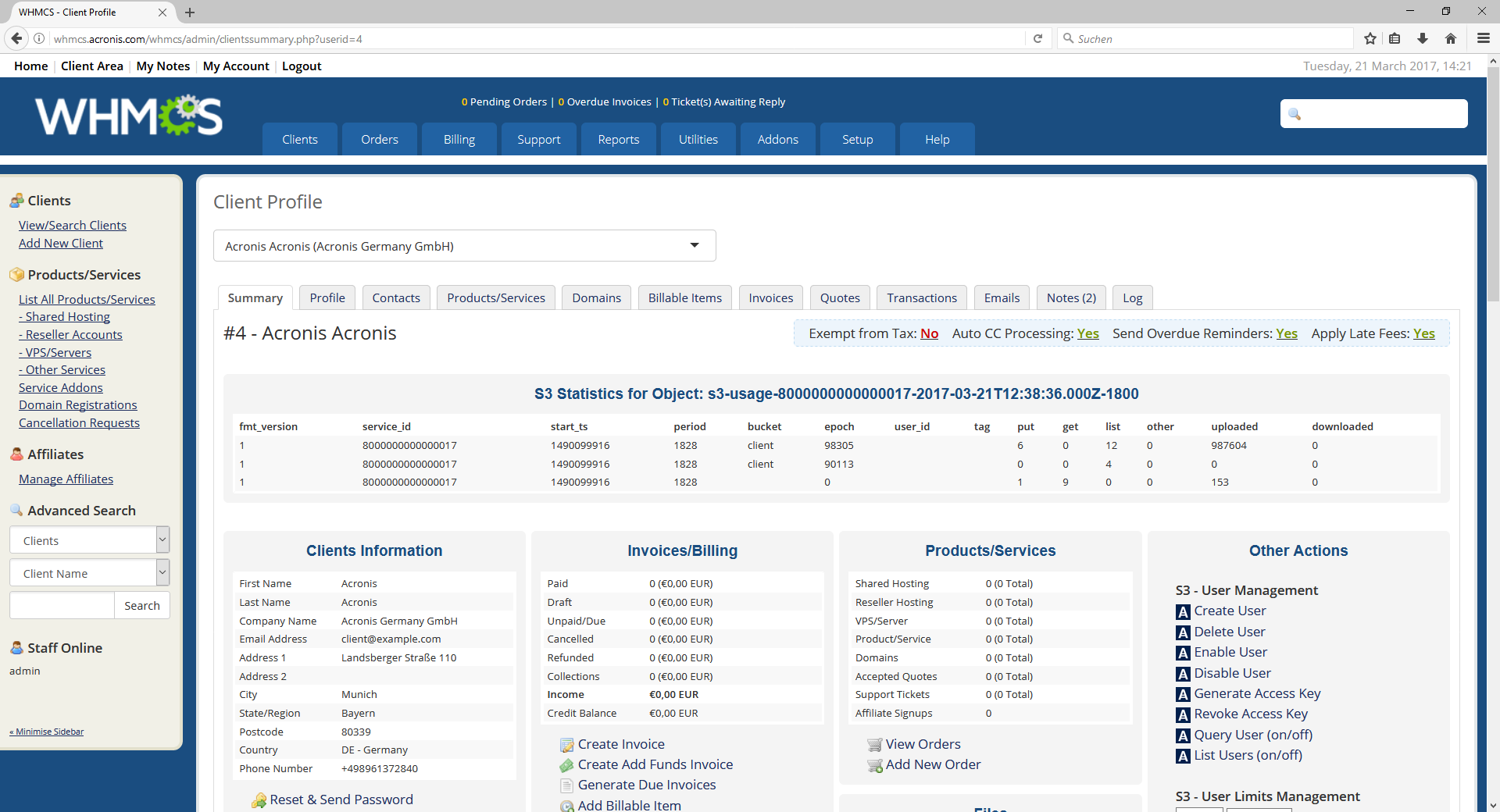
3.4.3. Deleting Statistics Objects¶
You can delete existing statistics objects with the ostor-usage service and parameter obj specifying the statistics object. WHMCS removes the statistics object from S3 cluster when you click the Delete button. Create a file S3_deleteStatsForObject.php with the following contents:
<?php
// Load configuration and libraries.
require('../../includes/AcronisStorage/S3_getConfig.php');
require('../../includes/AcronisStorage/S3_requestCurl.php');
require('../../init.php');
// Delete s3 statistics object.
function S3_deleteStatsForObject($object) {
// Load configuration.
$s3_config = s3_getConfig();
// Delete s3 statistics object.
S3_requestCurl(
$s3_config['s3_key'],
$s3_config['s3_secret'],
$s3_config['s3_gateway'],
"/?ostor-usage&obj=" . $object,
"DELETE"
);
// Clear array.
$_SESSION['s3_limits_bucket'] = null;
// Redirect back.
header('Location: ' . $_SERVER['HTTP_REFERER']);
}
// Call function.
S3_deleteStatsForObject($_GET['object']);
?>
