4.4. Monitoring Clients¶
By monitoring clients, you can check the status and health of servers that you use to access virtual machines and containers. To monitor clients, use the vstorage -c <cluster_name> top command, for example:
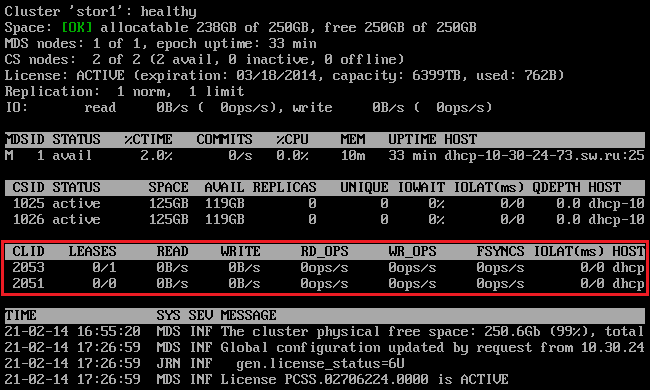
The command above shows detailed information about the stor1 cluster. The monitoring parameters for clients (highlighted in red) are explained in the table below:
| Parameter | Description |
|---|---|
| CLID | Client identifier (ID). |
| LEASES | Average number of files opened for reading/writing by the client and not yet closed, for the last 20 seconds. |
| READ | Average rate, in bytes per second, at which the client reads data, for the last 20 seconds. |
| WRITE | Average rate, in bytes per second, at which the client writes data, for the last 20 seconds. |
| RD_OPS | Average number of read operations per second the client made, for the last 20 seconds. |
| WR_OPS | Average number of write operations per second the client made, for the last 20 seconds. |
| FSYNCS | Average number of sync operations per second the client made, for the last 20 seconds. |
| IOLAT | Average/maximum time, in milliseconds, the client needed to complete a single IO operation, for the last 20 seconds. |
| HOST | Client hostname or IP address. |
Jan 15, 2019
