2.4. Configuring Backup Exec to Keep Backups in S3 Storage¶
To store Backup Exec backups in S3 storage, do the following:
Create a bucket to store backups either using the Acronis Storage user panel or another application.
Install Backup Exec. During installation, make sure so select all the components of Backup Exec and check all the updates.
Run
CLILauncherlocated inC:\Program Files\Veritas\Backup Exec.In the Backup Exec command-line prompt, run the following command:
# New-BECloudInstance -Name "cloudinstance" -Provider "cloudian" \ -ServiceHost "<S3_DNS_name>" -SslMode "Disabled" -UrlStyle "Path"
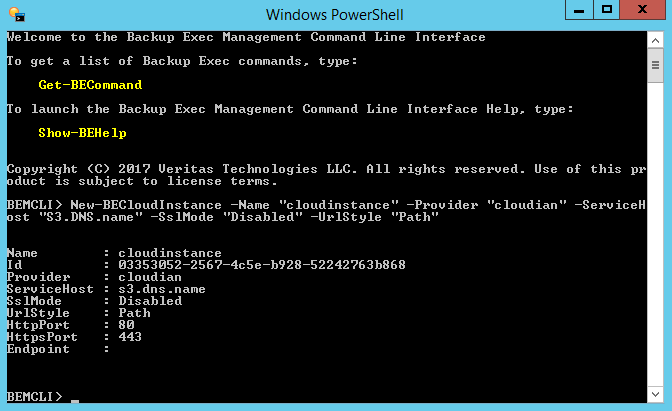
In Backup Exec, click Configure Cloud Storage on the Storage tab.
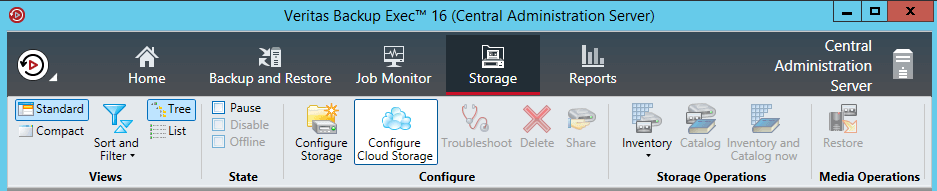
In the Configure storage... window, specify a name for Acronis Storage S3 and click NEXT.
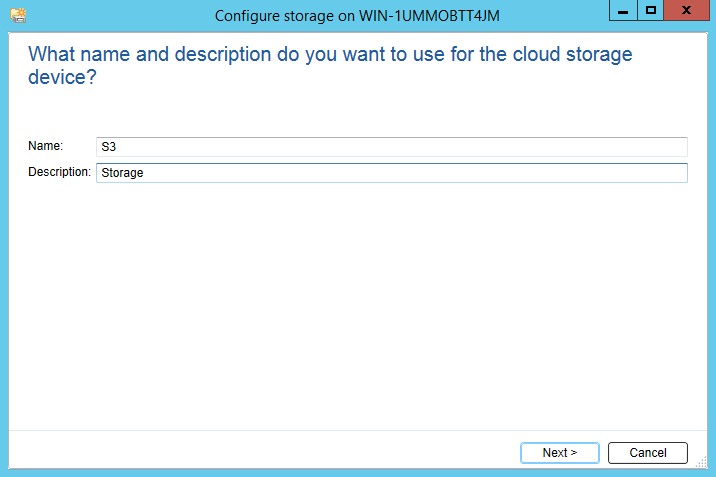
Select the S3 device and click NEXT.
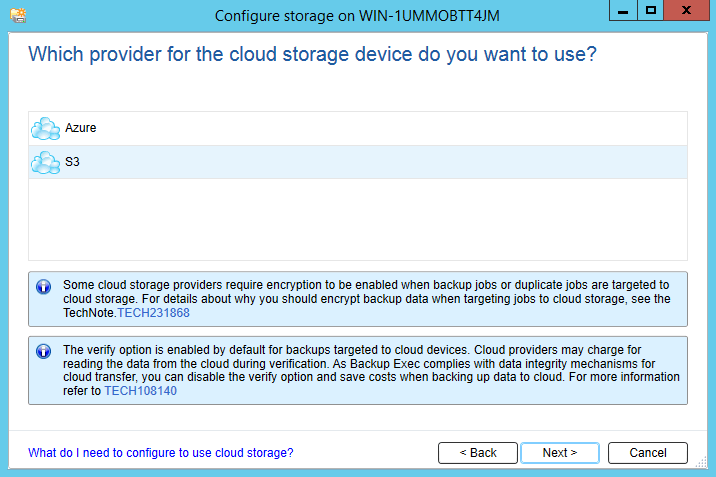
Select
cloudinstance [cloudian]from the Cloud storage drop-down list.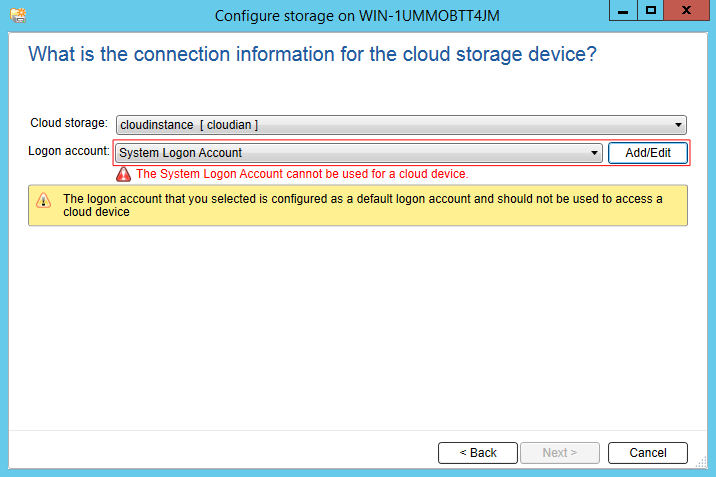
Click Add/Edit next to the Logon account drop-down list.
In the Logon Account Selection window, click Add.
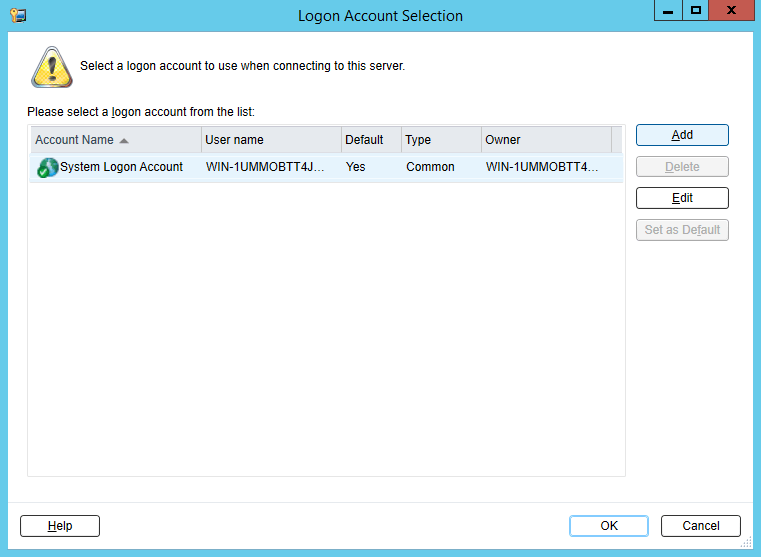
In the Account credentials section, specify your credentials:
- S3 access key ID in the User name field.
- S3 secure access key in the Password field and confirm it.
- The username of your account in the Account name field.
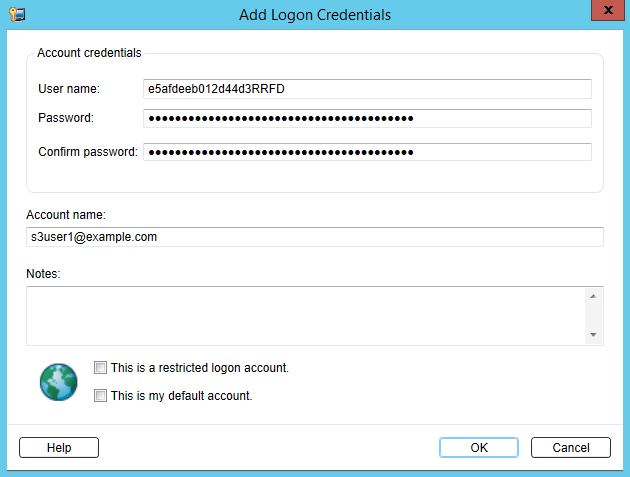
Clear all the checkboxes and click OK.
Back in the Logon Account Selection window, make sure the newly added user account is selected and click OK.
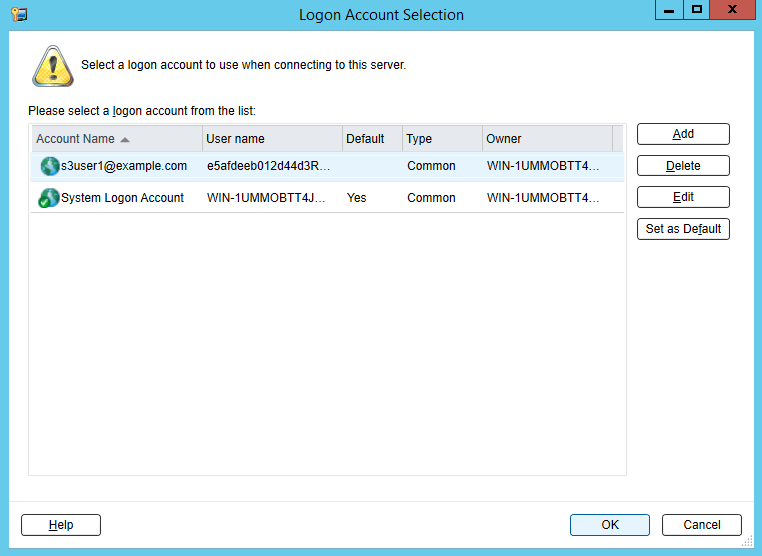
Back in the Configure storage... window, click NEXT.
Select a bucket and click NEXT twice.
On the summary screen, click Finish, OK, and Yes.
Once the Backup Exec services are restarted, the S3 storage will appear in the list on the Storage tab. Now you can create backup jobs and specify the S3 storage as destination.
