Requirements for the compute cluster
Prerequisites
- Knowledge of the general requirements listed in Server requirements, Disk requirements, and Network requirements and recommendations.
CPU and RAM for the compute cluster
Note the additional CPU requirements for the compute cluster:
- Use 64-bit x86 AMD-V or Intel VT processors with hardware virtualization extensions enabled. For Intel processors, enable “unrestricted guest” and VT-x with Extended Page Tables in BIOS.
- Use the same CPU models on each node to avoid VM live migration issues. If you need to use different CPU models in the compute cluster, create a placement for each group of compute nodes with the same CPU model.
Consider the following examples of RAM and CPU requirements for the compute cluster:
-
If you have 3 nodes (1 system disk and 4 storage disks) and want to use them for the compute service, refer to the table below for the calculations.
Example: 3 nodes for the compute service Service Management node Each secondary node System 6 GB, 2 cores 6 GB, 2 cores Storage services 4 storage disks with 1 GB and 0.2 cores, that is 4 GB and 0.8 cores 4 storage disks with 1 GB and 0.2 cores, that is 4 GB and 0.8 cores Compute 8 GB, 3 cores Load balancer 1 GB, 1 core Kubernetes 2 GB, 2 cores Total 21 GB of RAM and 8.8 cores 10 GB of RAM and 2.8 cores -
If you have 10 nodes (1 system disk, 1 cache disk, 3 storage disks) and want to use them for the compute service, refer to the table below for the calculations. Note that three nodes are used for the management node high availability, and each of them meets the requirements for the management node.
Example: 10 nodes for the compute service with MN HA Service Each management node Each secondary node System 6 GB, 2 cores 6 GB, 2 cores Storage services 3 storage + 1 cache disks with 1 GB and 0.2 cores, that is 4 GB and 0.8 cores 3 storage + 1 cache disks with 1 GB and 0.2 cores, that is 4 GB and 0.8 cores Compute 8 GB, 3 cores Load balancer 1 GB, 1 core Kubernetes 2 GB, 2 cores Total 21 GB of RAM and 8.8 cores 10 GB of RAM and 2.8 cores
Networks for the compute cluster
You can create a minimum network configuration for evaluation purposes, or expand it to an advanced network configuration, which is recommended for production.
-
The minimum configuration includes two networks, for internal and external traffic:
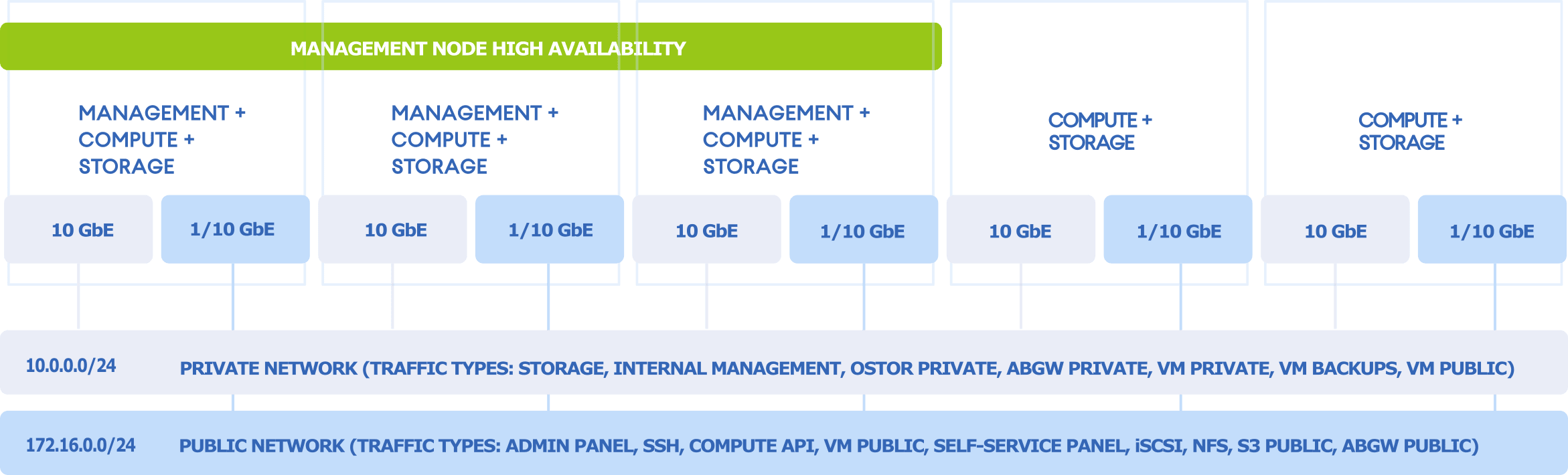
-
The recommended configuration expands to five networks connected to the following logical network interfaces:
-
One bonded connection for internal management and storage traffic
-
One bonded connection with four VLANs over it:
- For overlay network traffic between VMs
- For management via the admin and self-service panels, compute API, SSH, and SNMP, as well as for public export of iSCSI, NFS, S3, and Backup Gateway data
- For external VM traffic
- For pulling VM backups by third-party backup management systems
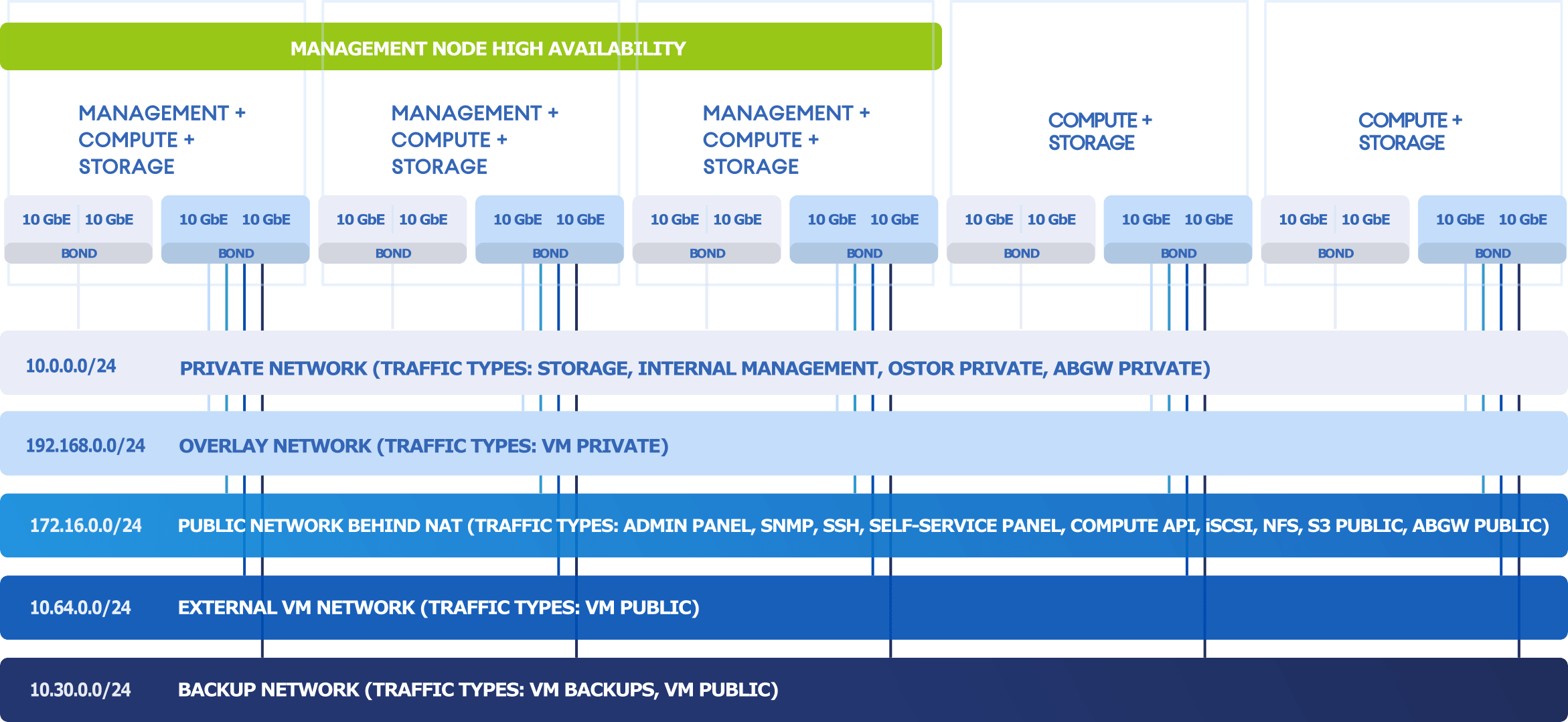
-