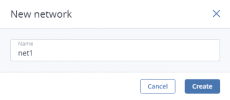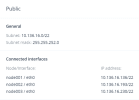Managing networks
You can create networks, view network details, edit, and delete them.
Limitations
- An infrastructure network cannot be renamed if it is used by a compute virtual network.
- You can only delete networks that are not assigned to any network adapters.
To create a network
- On the Infrastructure > Networks screen, click Create network.
-
In the New network window, specify a network name. Network names may contain only Latin letters, numbers, and underscores, and must be 3 to 32 characters long.
- Click Create.
To view network details
Click the cogwheel icon next to the network name. In the network summary window, the following information is available:
- The General section includes the network CIDR and subnet mask.
- The Connected interfaces section shows the nodes’ network interfaces with their IP addresses.
To rename a network
- On the Infrastructure > Networks screen, click the cogwheel icon next to the network name.
-
In the network summary window, click Edit.
- In the Edit window, enter a new name, and then click Save.
To delete a network
- On the Infrastructure > Networks screen, click the cogwheel icon next to the network name.
- In the network summary window, click Delete.
- In the Delete network window, confirm your action by clicking Delete.