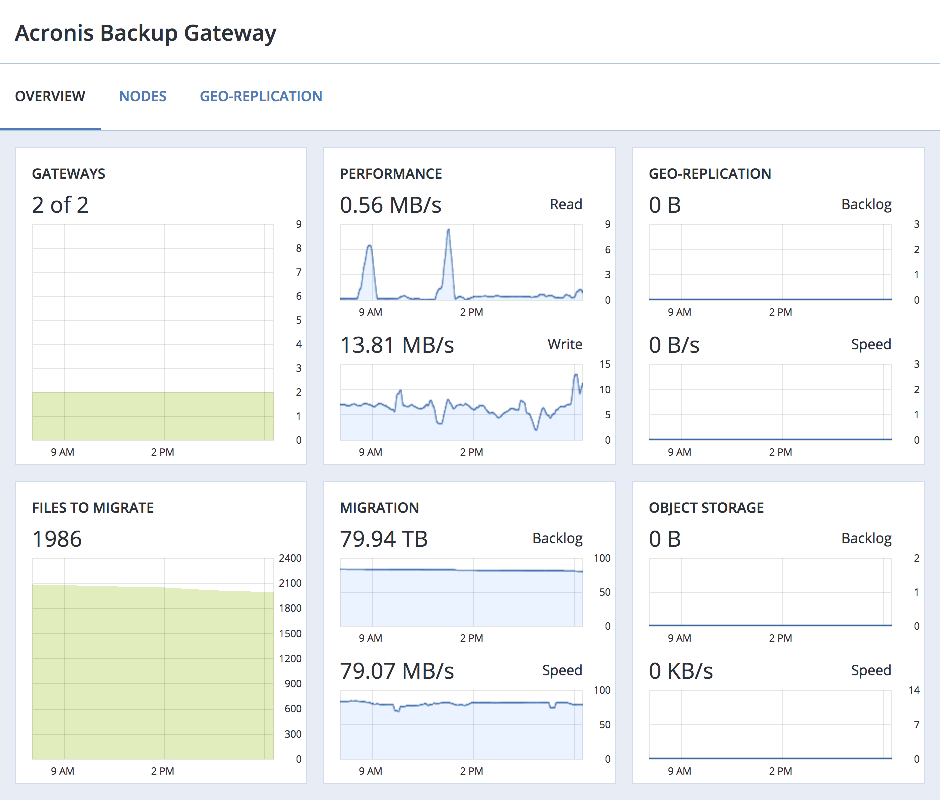8. Monitoring Backup Gateway¶
After you create a Backup Gateway, you can monitor it on the STORAGE SERVICES > Backup storage > OVERVIEW screen. The charts show the following information:
- the performance of Backup Gateway services
- the geo-replication speed and backlog (the amount of data waiting to be replicated)
- object storage speed and backlog (the amount of data waiting to be uploaded to public cloud)
- migration speed and backlog (the amount of data waiting to be migrated)
- how many files are left in migration queue
If you migrate backups from Acronis Storage 1.5 or 1.7, migration backlog will be larger than the amount of data on the source storage. The reason is that Acronis Storage versions prior to 2.x use the old backup (FES) protocol that sends more data over network. The difference between source data size and backlog also very much depends on the retention policy utilized by the backup solution. Despite this, the resulting space occupied by migrated data on the destination will be similar to that on the source.
If backlogs do not decrease over time, it means the data cannot be replicated, migrated, or uploaded fast enough. The reason may be insufficient network transfer speed, and you may need to check or upgrade your network.