7. Releasing Nodes from Acronis Backup Gateway¶
Acronis Backup Gateway is meant to provide access to one specific storage backend. If you need to switch the backend, e.g., from a public cloud to a local Acronis Storage cluster or one public cloud bucket to another, you need to delete the Acronis Backup Gateway by releasing all its nodes and create a new one.
Note
When the Acronis Backup Gateway is deleted, it is also unregistered from your Acronis backup software, which loses access to the storage backend.
Do the following to release the last node in the gateway:
On the SERVICES > Acronis Backup Gateway > NODES screen, select the node and click Release.
On the Unregister Acronis Backup Gateway panel, choose one of the following:
Graceful release (recommended, see note below). Releases the node, deletes the Acronis Backup Gateway and unregisters it from your Acronis backup software.
Force release. Releases the node, deletes the Acronis Backup Gateway but does not unregister it from your Acronis backup software.
Important
Choose this option only if you are sure that the gateway has already been unregistered from your Acronis backup software. Otherwise, you will need to register a new gateway in your Acronis backup software and for that you will need to delete and recreate not just the Acronis Backup Gateway but also the entire Acronis Storage cluster.
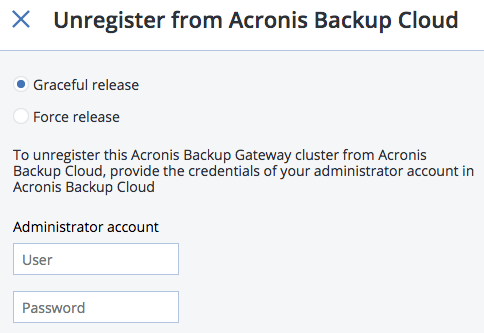
Specify the credentials of your administrator account in your Acronis backup software and click NEXT. In case the release is forced, simply click NEXT.
