2.2. Deploying Storage Nodes¶
To install storage components on the second and remaining servers, boot them from the chosen media, repeat the steps 1-4 listed in Deploying the Management Node, and do the following:
Open the ACRONIS SOFTWARE-DEFINED INFRASTRUCTURE screen and choose Storage.
In the Admin panel address field, specify the IP address of the node with the admin panel.
In the Token field, specify the acquired token.
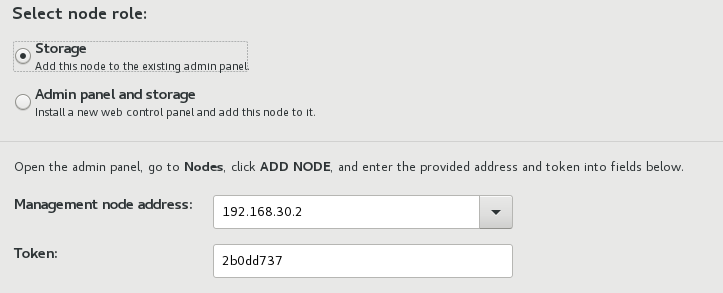
Back on the on the INSTALLATION SUMMARY screen, click Begin Installation.
While the node is installing, repeat these steps for the remaining servers.
Mar 26, 2019
