Understanding disk space usage
Usually, you get the information on how disk space is used in your cluster with the vstorage top command. This command displays the following disk-related information: total space, free space, and allocatable space. For example:
# vstorage -c stor1 top connected to MDS#1 Cluster 'stor1': healthy Space: [OK] allocatable 180GB of 200GB, free 1.6TB of 1.7TB <...>
In this command output:
-
1.7TBis the total disk space in thestor1cluster. The total disk space is calculated on the basis of used and free disk space on all partitions in the cluster. Used disk space includes the space occupied by all data chunks and their replicas plus the space occupied by any other files stored on the cluster partitions.Let us assume that you have a 100 GB partition and 20 GB on this partition are occupied by some files. Now if you set up a chunk server on this partition, this will add 100 GB to the total disk space of the cluster, though only 80 GB of this disk space will be free and available for storing data chunks.
-
1.6TBis the free disk space in thestor1cluster. Free disk space is calculated by subtracting the disk space occupied by data chunks and any other files on the cluster partitions from the total disk space.For example, if the amount of free disk space is 1.6 TB and the total disk space is 1.7 TB, this means that about 100 GB on the cluster partitions are already occupied by some files.
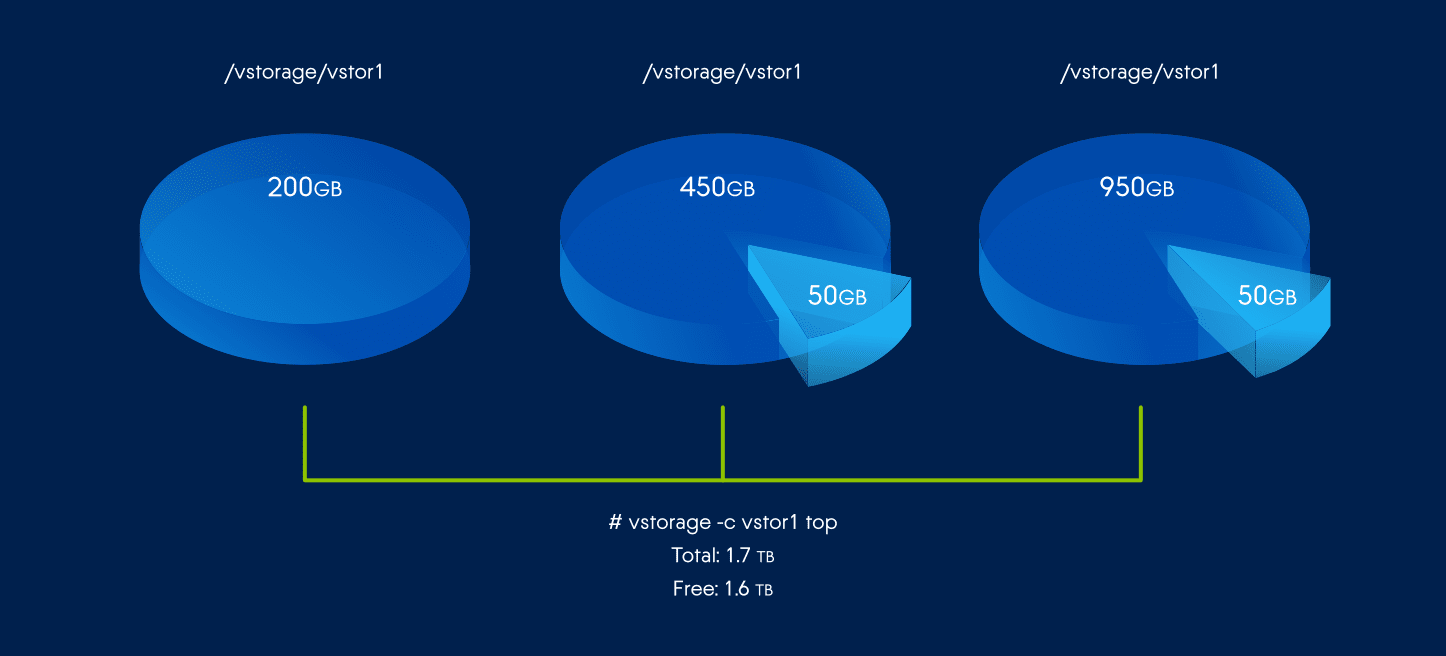
-
allocatable 180GB of 200GBis the amount of free disk space that can used for storing data chunks. Refer to Understanding allocatable disk space for details.