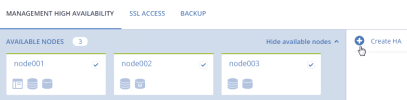Enabling management node high availability
To make your infrastructure more resilient and redundant, you can create a high availability configuration of three nodes.
Prerequisites
- A clear understanding of the concept High availability.
- Each node to be added to the high availability configuration is connected to a network with the Admin panel and Internal management traffic types.
- The storage cluster is created by following the instructions in Deploying the storage cluster.
To create the high availability configuration
-
On the Settings > Management node screen, open the Management high availability tab.
-
Select three nodes, and then click Create HA. The management node is automatically selected.
-
On Configure network, verify that the correct network interfaces are selected on each node. Otherwise, click the cogwheel icon for a node and assign networks with the Internal management and Admin panel traffic types to its network interfaces. Click Proceed.
-
On Configure network, provide one or more unique static IP addresses for the highly available admin panel, compute API endpoint, and interservice messaging. Click Done.
Once the high availability of the management node is enabled, you can log in to the admin panel at the specified static IP address (on the same port 8888).