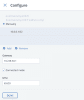Configuring InfiniBand devices
Limitations
- As the admin panel only shows IP states and does not show InfiniBand (IB) connection states, it may report plugged in but yet unconfigured IB devices as Unplugged. The status will change to OK once you assign an IP address to such a device.
Prerequisites
- The Storage traffic type is moved to a dedicated network.
To configure InfiniBand devices
- On the Infrastructure > Networks screen, assign the traffic type Storage to an empty network (without any other traffic types). If needed, create a new network by clicking Create network.
-
Configure each IB device on the infrastructure nodes:
- On the Infrastructure > Nodes screen, click the name of the node, go to the Network tab, and then select the device.
- Click Configure.
-
In the Configure pane, specify an IP address and the gateway, select Connected mode, and then set MTU to 65520. Click Done.
- Click Assign network. In the Assign network pane that opens, select the network with just the Storage traffic type, and then click Done.