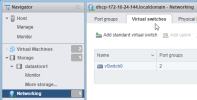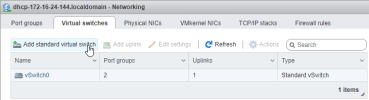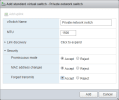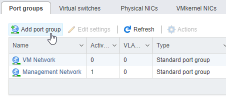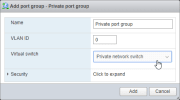Configuring networks
Acronis Cyber Infrastructure typically requires two networks: public for outside connectivity and private for data exchange between virtual machines. While a public network may already be set up, it is recommended to create a dedicated private network even if one exists. To create a private network, you will need a virtual switch with custom security parameters and a port group.
The complete network requirements are provided in "Network requirements" in the Administrator Guide.
To create a virtual switch, follow these steps:
-
In the Host Client, click Networking in the left menu. Open the Virtual switches tab.
-
Click Add standard virtual switch on the toolbar.
-
Enter the switch name and expand Security. Select Accept for Promiscuous mode, MAC address changes, and Forged transmits.
To create a port group, follow these steps: