8.1. High Availability for the Management Node¶
To enable high availability for the management node and the admin panel, follow these steps:
On the SETTINGS > Management node screen, open the MANAGEMENT HIGH AVAILABILITY tab.
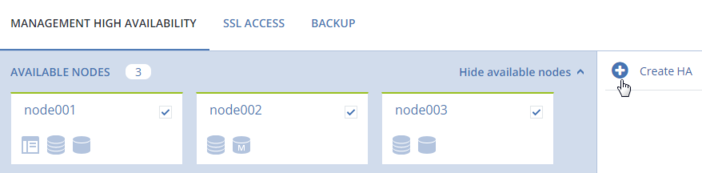
Select three nodes and click Create HA. The management node is selected automatically.
For Configure network, make sure that for each node a private network interface is selected for internal management and at least one public network interface is assigned to the admin panel.
For Configure network, provide one or more unique static IP addresses.
Once you have enabled high availability for the management node, log in to the admin panel at the specified static IP address (on port 8888).
Jul 21, 2020
