4.1. Creating the Compute Cluster¶
To create the compute cluster, open the COMPUTE screen, click Create compute cluster, and do the following in the Configure compute cluster window:
In the Nodes section, select nodes to add to the compute cluster. The network state of each selected node should be Configured, if you followed the instructions in Configuring Networks. Click Next.
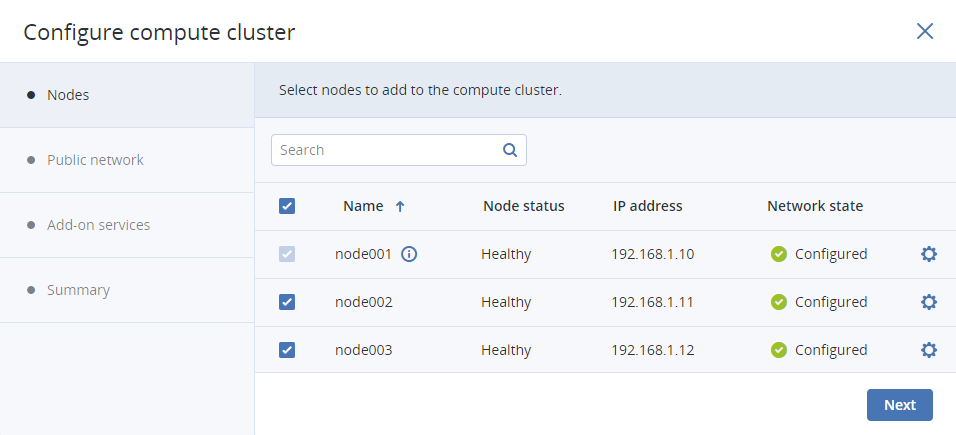
In the Public network section, you can enable IP address management if you have a pool of IP addresses that you can use. It is also necessary for virtual routers, floating public IP addresses, and network load balancers. Otherwise, you can leave IP address management disabled.
In the Add-on services section, you can install additional services if you want to evaluate them as well. Or you can do it later, as described in the Administrator’s Guide.
In the Summary section, review the configuration and click Create cluster.
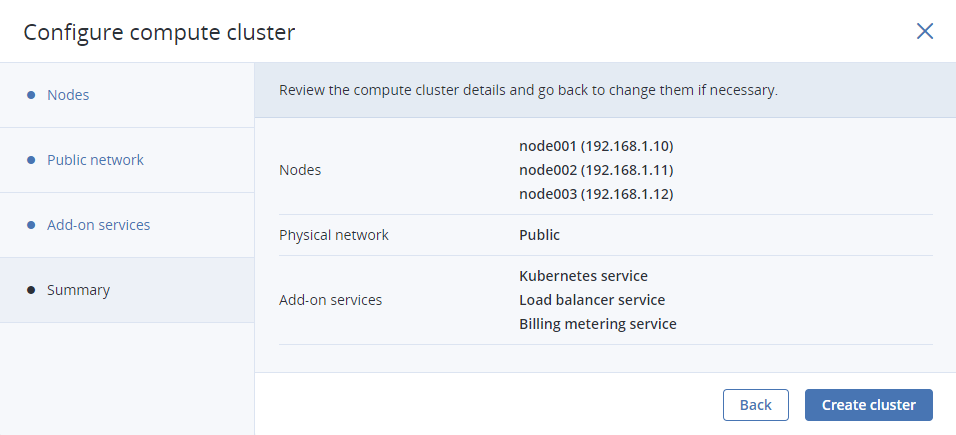
You can monitor compute cluster deployment on the Compute screen.
