5.2. Exporting Storage Space via S3¶
Acronis Cyber Infrastructure allows you to export cluster disk space to customers, in the form of an S3-compatible object storage.
Object storage is optimized for storing billions of objects, in particular for application storage, static web content hosting, online storage services, big data, and backups. Compared to other types of storage, the key difference is that parts of an object cannot be modified; so if the object changes, a new version of it is created instead. This approach eliminates the issue of conflicts.
Acronis Cyber Infrastructure can store replicas of S3 cluster data and keep them up to date in multiple geographically distributed datacenters. Geo-replication reduces the response time for local S3 users accessing the data in a remote S3 cluster, or remote S3 users accessing the data in a local S3 cluster, as they do not need an Internet connection. Geo-replication schedules the update of the replicas as soon as any data is modified. Its performance depends on the Internet connection speed, the redundancy mode, and cluster performance. If you have multiple datacenters with enough free space, it is recommended to set up geo-replication between S3 clusters residing in these datacenters as described in Exporting Storage via S3.
Before creating an S3 cluster, make sure you have a DNS name for the S3 gateway.
5.2.1. Creating an S3 Cluster¶
To create an S3 cluster, do the following:
- In the left menu, click STORAGE SERVICES > S3. Select three nodes for our evaluation scenario, and click Create S3 cluster in the right menu.
- Next, select a storage policy.
- Specify the external (publicly resolvable) DNS name for the S3 endpoint that will be used by the end users to access the object storage. For example,
s3.example.com. Click Proceed. - From the drop-down list, select an S3 endpoint protocol: HTTP or HTTPS, or both. For our simple evaluation scenario, we recommend selecting HTTPS and selecting the Generate self-signed certificate check box. Click Done to create an S3 cluster.
After the S3 cluster is created, open the S3 Overview screen to view cluster status, hostname, used disk capacity, the number of users, I/O activity, and the state of S3 services.
To check if the S3 cluster is successfully deployed and can be accessed by users, visit https://<S3_DNS_name> in your browser. You should receive the following XML response:
<Error>
<Code>AccessDenied</Code>
<Message/>
</Error>
To start using the S3 storage, you will also need to create at least one S3 user.
5.2.2. Managing S3 Users and Buckets¶
To add an S3 user, do the following:
- On the STORAGE SERVICES > S3 > USERS screen, click ADD USER.
- Specify an email address as the user login, and then click ADD.
To log in to the S3 portal automatically with user credentials using the generated keys, go to the admin panel, select a user, and then click Browse. In this workspace, you can create new buckets and monitor the contents of existing ones.
You can also log in to S3 storage by using a third-party application, like CyberDuck, MountainDuck, or Backup Exec. For our evaluation scenario, connect to your S3 storage via CyberDuck by following these steps:
In CyberDuck, click Open Connection.
Obtain your credentials from the Acronis Cyber Infrastructure admin panel:
- Get the DNS name of the S3 endpoint on the STORAGE SERVICES > S3 > OVERVIEW tab.
- Get the Access Key ID and the Password, on the STORAGE SERVICES > S3 > USERS tab. Select the required user and click Keys on the right. This will display the access key ID and the secure access key.
Specify your credentials in CyberDuck:
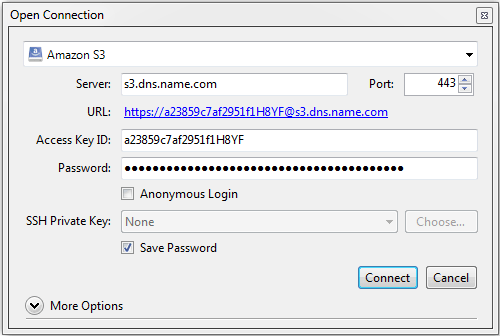
Once the connection is established, you can see the existing buckets and create new ones. Click File > New Folder to create a bucket. Specify a name for the new bucket, and then click Create. Use bucket names that comply with DNS naming conventions.
To manage files in buckets, you have to log in to the S3 portal as a user. For more information, refer to Accessing S3 Buckets.
